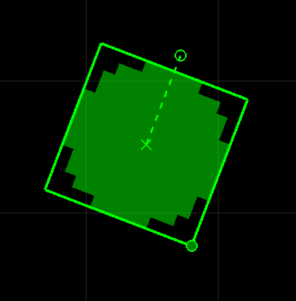Introduction
ScanImage allows to select several regions of interest (ROIs) for live analysis. The pixel intensities within these ROIs is averaged. The resulting time trace is plotted over time in the ROI Integration Display and can be used to drive a digital or analog output.
ROI Integration Experiment Setup
Error rendering macro 'html' : Notify your Confluence administrator that "Bob Swift Atlassian Add-ons - HTML" requires a valid license. Reason: VERSION_MISMATCH