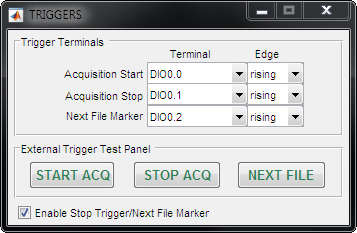
TRIGGERS Panel
Description
Assign and configure External Trigger signals to synchronize image acquisition with experimental events.
To open this dialog, select the menu item from the Main Controls >> Settings Menu >> Triggers...
The terminals available in the External Trigger Configuration depends on the "digitalIODeviceName" variable in the Machine Data File . The following table describes what terminals are available:
| Type of digitialIODeviceName | Available Trigger Terminals | Notes |
|---|---|---|
| DAQmx Device | PFI1 | Usually connected to a PXIe Data Acquisition Card (e.g. NI PXIe-6356 or NI PXIe-6341).
These correspond to the |
| PFI2 | ||
| PFI3 | ||
| PFI4 | ||
| FPGA/RIO Device | DIO0.0 | Usually connected to a National Instruments SCB-68A or other terminal block. |
| DIO0.1 | ||
| DIO0.2 | ||
| DIO0.3 |
External Trigger Configuration
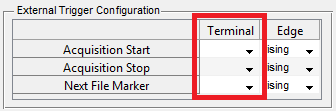 | Assign a role to an external trigger. See Acquisition Triggering for a description of each role. This is the physical terminal to which your trigger signal is attached. |
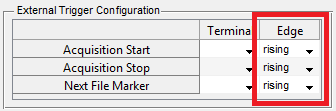 | Configure the input terminal to expect either a rising or falling TTL transition. The edge on which the trigger signal generates the selected trigger function. |
External Trigger Test Panel
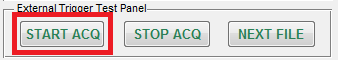 | Generates an "Acquisition Start" trigger signal. |
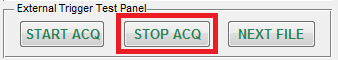 | Generates an "Acquisition Stop" trigger signal. |
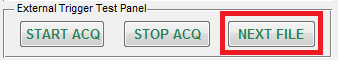 | Generates a "Next File Marker" trigger signal. |