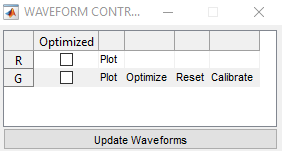
Waveform Controls
| Update Waveforms | Generate the scanner command waveforms for the current scan settings. | ||||||||||||||||||
| Scanner Name | Short name of the active scanners
| ||||||||||||||||||
| Optimized | Indicates if ScanImage is using an optimized scanner control waveform for the current waveform output. | ||||||||||||||||||
| Plot | Plot the current command waveform for the selected scanner. | ||||||||||||||||||
| Optimize | Optimize the command waveform for the selected scanner (only visible if available). | ||||||||||||||||||
| Reset | Reset the optimized scanner control waveform. | ||||||||||||||||||
| Calibrate | Calibrate the position sensor feedback of the selected scanner. |