Overview
Traditionally volumes are acquired with movements of the stage or objective that are purely in the Z axis. In some microscopy setups where the objective is moving, the objective may be at an angle relative to the sample. In these instances volumes are no longer a movement purely in one axis but instead require a composite movement in 2 or more axis. ScanImage can support these volumes through a coordinate transform matrix after the user has entered in the relevant angle and orientation.
Accessing the Window
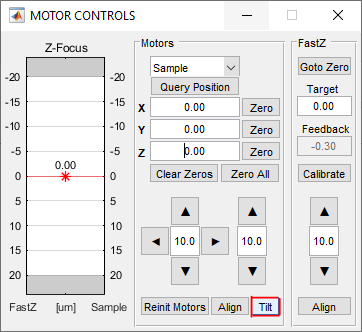
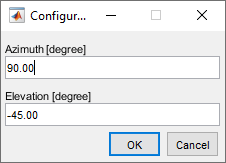
Locate the "Tilt" button, shown in red, on the Motor Controls Window. This will open a secondary window where users enter the Azimuth (orientation) and Elevation (tilt angle).
Orientation
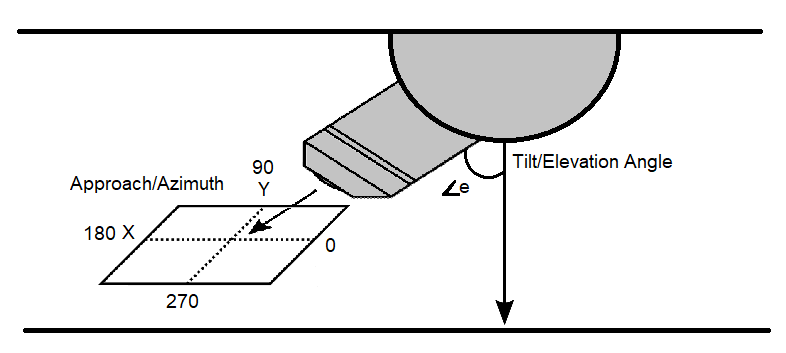
The elevation angle is the considered as the tilt away from what would be the Z axis if the objective were directly aligned vertically with the sample. In a scenario where volume imaging would only require movements in the Z axis the elevation would be considered 0 degrees.
The azimuth is the angle of approach towards the sample. The azimuth is taken with respect to X axis where an azimuth of 0 or 180 degrees will result in composite movements solely of the X and Z axis whereas an azimuth of 90 or 270 will result in composite movements composite movements solely of the Y and Z axis. All other azimuth values will result in composite movements in all 3 axis.