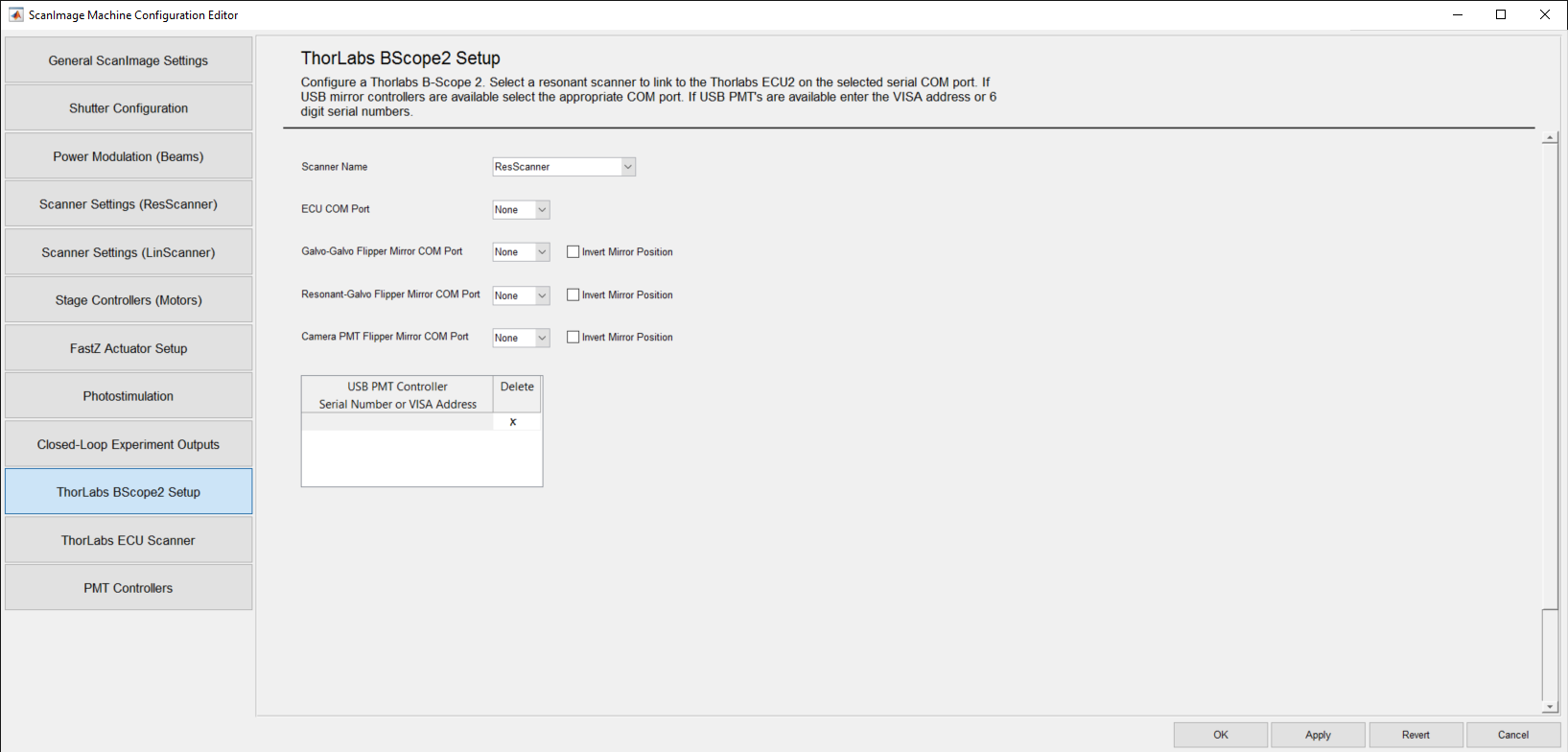
ThorLabs BScope2 Settings Panel
ThorLabs BScope2 Settings
| Scanner Name | Select the Resonant Scanner to link the BScope2 to. The Resonant Scanner list contains all resonant scanners configured on the General ScanImage Settings page. Select "None" if not using a resonant scanner. |
| ECU COM Port | Select the Serial COM port to be used for ECU2 commands. Select "None" if not using the ECU Com Port. |
| Galvo-Galvo Flipper Mirror COM Port | Select the Serial COM port to be used to control the Galvo-Galvo mirror. Select "None" if mirrors are connected to the stage controller (MCM5000). |
| Galvo-Galvo Invert Mirror Position | Check the Galvo-Galvo Invert Mirror Position checkbox if the mirror position should be reversed. |
| Resonant Flipper Mirror COM Port | Select the Serial COM port to be used to control the Galvo-Resonant mirror. Select "None" if mirrors are connected to the stage controller (MCM5000). |
| Resonant Invert Mirror Position | Check the Resonant Invert Mirror Position checkbox if the mirror position should be reversed. |
| Camera PMT Flipper Mirror COM Port | Select the Serial COM port to be used to control the Camera PMT mirror. Select "None" if mirrors are connected to the stage controller (MCM5000). |
| Camera PMT Invert Mirror Position | Check the Camera PMT Invert Mirror Position checkbox if the mirror position should be reversed. |
| USB PMT Controller Serial Number or VISA Address | Enter the Numeric Serial Number or the string VISA address of USB PMT controllers. A maximum of 4 PMT controllers can be entered. Leave empty if controlled by the ECU. |
| Delete | To delete a row, press the "X" on the row you want deleted. |
- Invert Mirror Positions
- Galvo-Galvo and Resonant-Galvo mirrors can be in the scan path or out of the scan path.
- There is an expectation that the mirrors are either in or out of the scan path.
- If you find that when ScanImage is started that the mirrors are opposite what is expected, the associated Invert Mirror Position check box can be checked to match the expectation.
- This is a way to inform the ScanImage system the expected scan path that is to be associated with the mirror.
- The Camera PMT can be in the camera position or in the PMT position.
- There is an expectation that the camera is either in the camera postion or in the PMT position.
- If you find that when ScanImage is started that the camera is in the opposite position of what is expected, the associated Invert Mirror Position check box can be checked to match the expectation.
- This is a way to inform the ScanImage system the expected camera position that is to be associated with the camera.
- Galvo-Galvo and Resonant-Galvo mirrors can be in the scan path or out of the scan path.