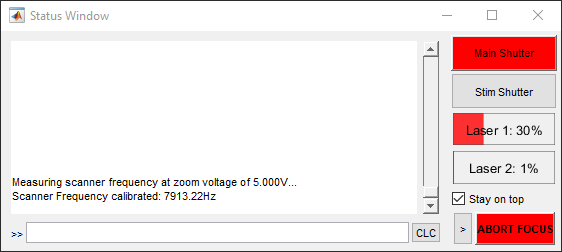
Status Window
| Shutter Indicators | Show the current status for each shutter.
| ||||||
| Beam Power Indicators | Shows the maximum output power percentage for each beam modulation device. | ||||||
| Status Indicator / Abort Button | Shows the current ScanImage acquisition status. | ||||||
| Stay on top | Keep the status window on top of other windows. | ||||||
| Command Window Prompt | Enter a matlab command and hit enter to execute the command. | ||||||
| Command Window Output | Mirrors the Matlab command window. Double click in the command window output to open the matlab command window. | ||||||
| CLC | Clear the Matlab command window. | ||||||
| < | The status window automatically hides the command output if the window is unselected. Use the < button to keep the command output open. |