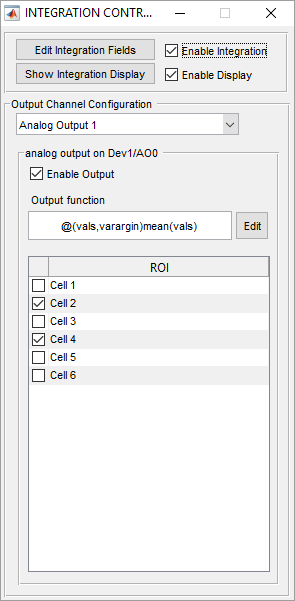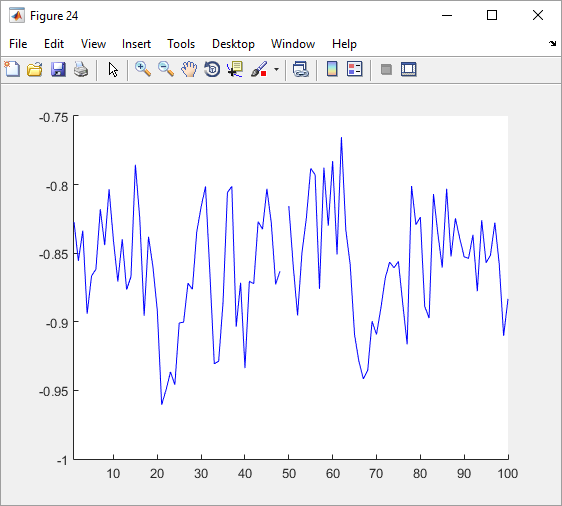Channel Configuration
To configure output channels, open the Machine Configuration Editor section 'Closed-Loop Experiment Outputs'. Each output channel can be of one of the following types:
| Daq Name | Channel ID | Description | |
|---|---|---|---|
| Software | None | None | Does not generate an output, just calls the user defined output function |
| Analog Output | <DAQ Name> | AOx | Outputs an analog signal on the specified analog output |
| Digital Output | <DAQ Name> | PFIx | Outputs a digital signal on the specified PFI channel |
Configuration Editor
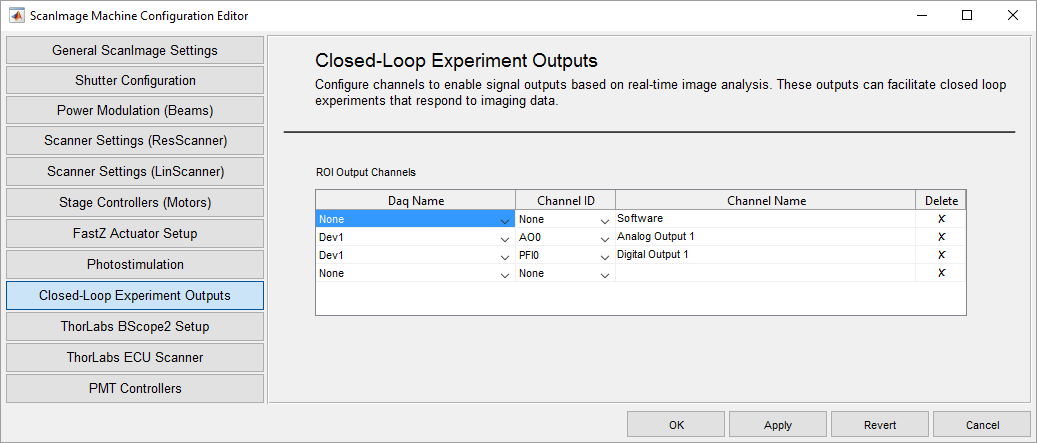 Configuration of three output channels: (1) Software (2) Analog Output (3) Digital Output; The Channel Name can be chosen arbitrarily.
Configuration of three output channels: (1) Software (2) Analog Output (3) Digital Output; The Channel Name can be chosen arbitrarily.