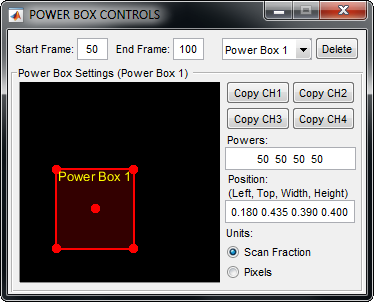
POWER BOX CONTROLS Panel
Overview
The POWER BOX CONTROLS panel allows beam power to be modulated differently within specified regions of a scanfield. Power boxes can be configured to activate at a certain frame and deactivate at a certain frame to facilitate time varying experiments.
Main Panel
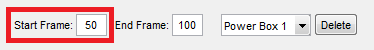 | Specifies the frame number when all power boxes become active. |
 | Specifies the frame when all power boxes become inactive. |
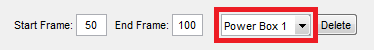 | Selects the power box to modify in the settings panel below. Select "New Power Box" to create a new power box. |
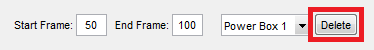 | Deletes the currently selected power box. |
Selected Power Box Settings Panel
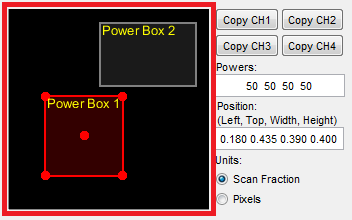 | Visualization of the position of all power boxes within the context of the current scanfield. The selected power box appears in red while all others appear in gray. Clicking the name of a power box will bring it into focus. The control dots can be clicked and dragged to move and re size the selected power box. |
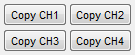 | Copies the image from the selected channel into the power box view. |
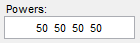 | Power level for each laser to apply within the selected power box. |
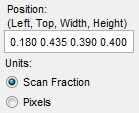 | Position of the power box in the format [Left Top Width Height]. Position can be displayed either in scan fraction (values from 0-1) or in pixels. |