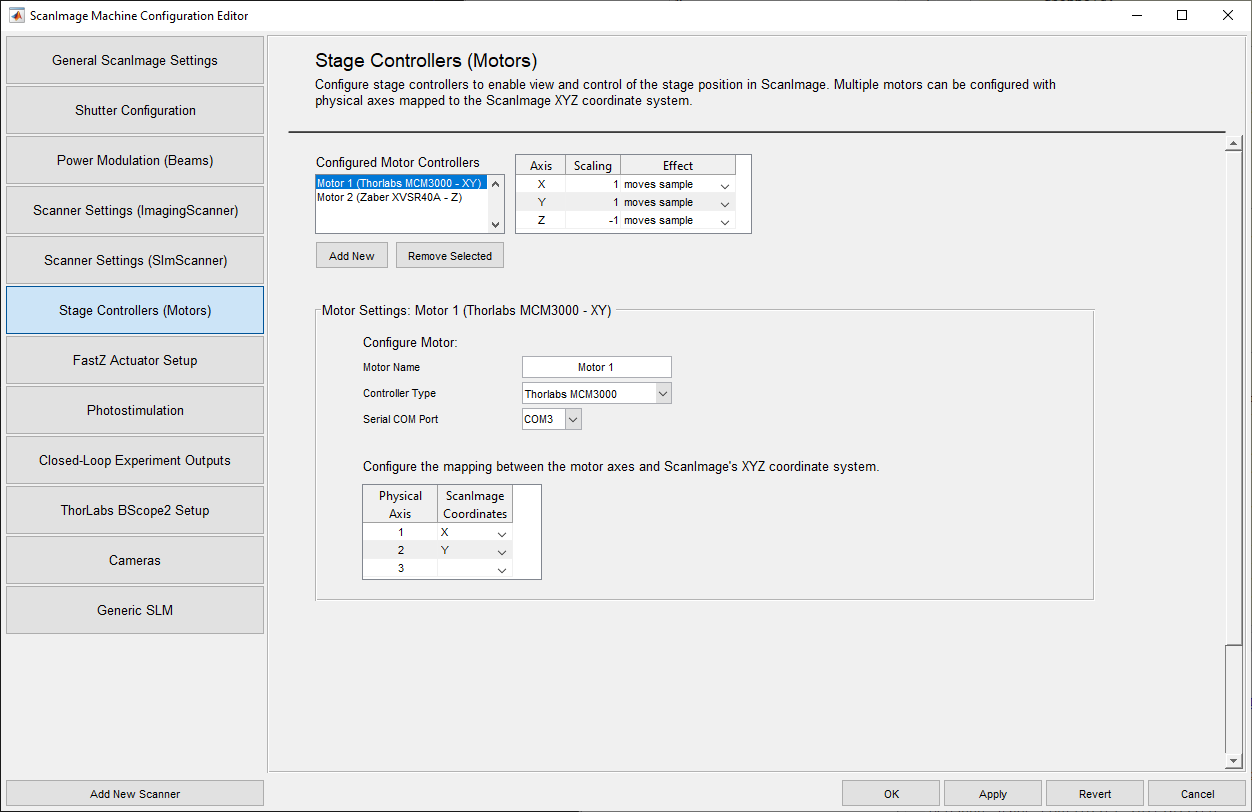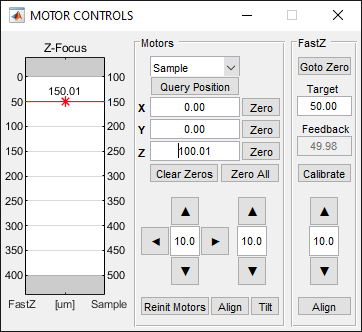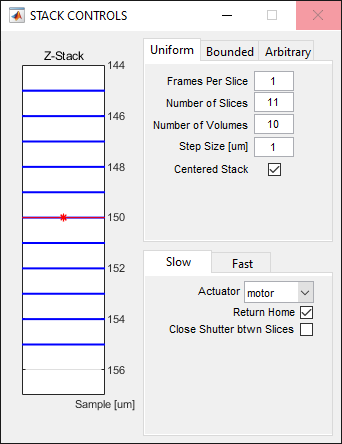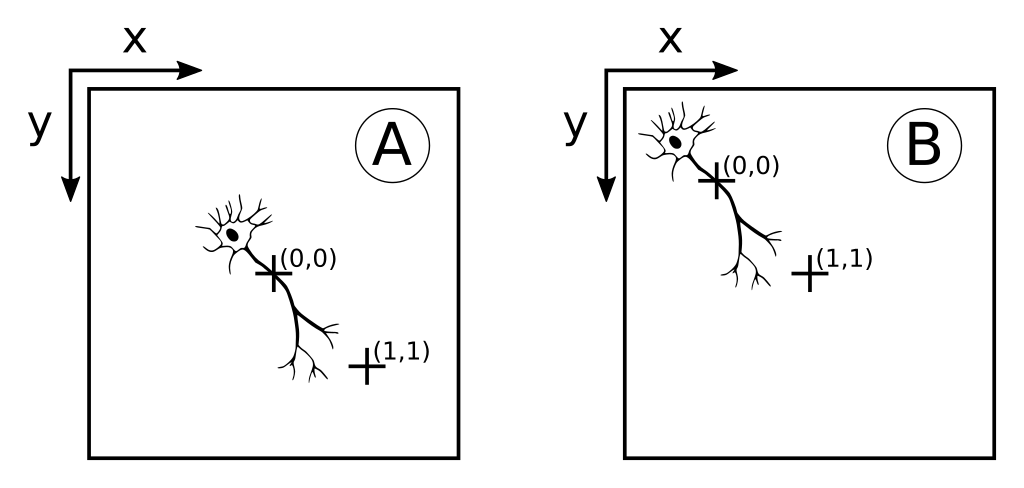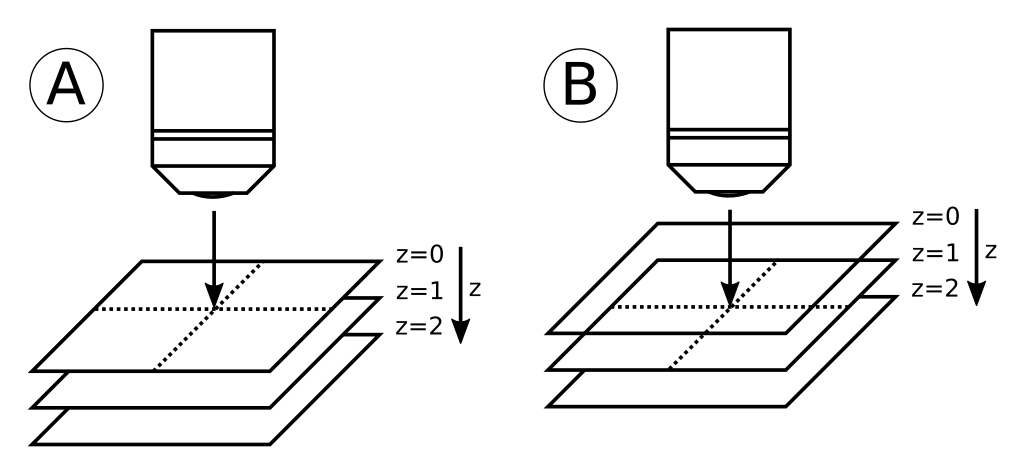API
The following commands can be used to move the sample:
xyz = [0 0 0]; hSI.hMotors.moveSample(xyz); % move sample to specified x,y,z coordinates hSI.hMotors.queryPosition(xyz); % query motors for position position = hSI.hMotors.samplePosition(); % read sample position hSI.hMotors.zeroSample(); % establish relative origin hSI.hMotors.clearZero(); % clear relative origin