Behavior
- The image display starts flashing and the Y-galvo pauses for every second frame. This behavior occurs more likely when a high vertical resolution is selected.
- Some acquired frames of an acquisition look like a line scan / are completely black.
Explanation
The output waveform for the Y-galvo is written to an output buffer before the acquisition is started. The length of the output waveform is calculated based on the scanner frequency, the number of lines per frame and the number of galvo flyback lines. When ScanImage is launched, it reads the default default scanner frequency from the Machine Data File. The actual scanner frequency can slightly differ from this value. Due to this error, each line period is slightly shorter/longer than anticipated. This error accumulates over all lines forming a frame, which results in the frame clock period to be different than expected.
The output of the Y-galvo waveform is retriggered by the frame clock for every frame. This requires the output of the waveform to be finished before the next frame clock trigger arrives. If the next frame clock trigger occurs while the current waveform is still being generated, the trigger signal is ignored and the waveform generation finishes. Then the analog output task waits for the following trigger to arrive, so that the Y-galvo pauses for one frame.
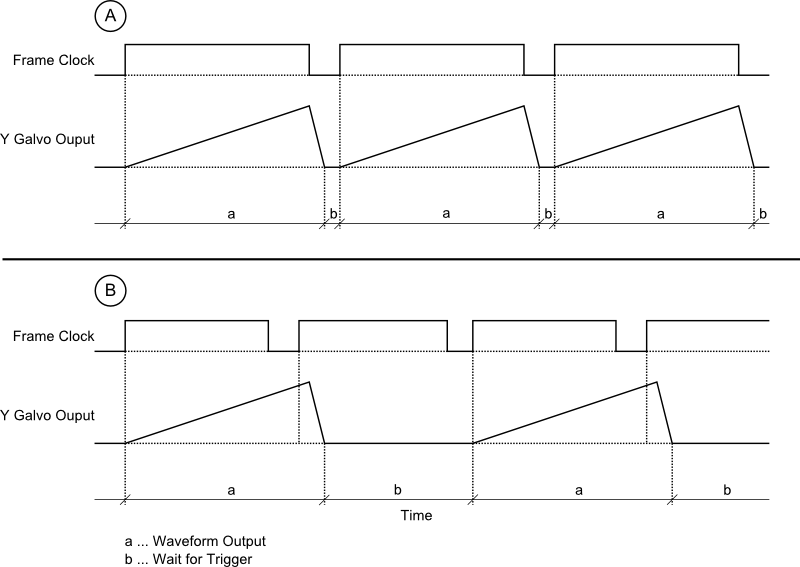
A: The Y-galvo waveform generation is finished before the next frame trigger occurs (normal operation).
B: The frame clock period is shorter than expected so that the next frame trigger occurs before the Y-galvo waveform generation is finished. Frame Clock triggers are lost and the galvo will pause for every second frame.
Solution
Stop the current acquisition, and measure the scanner frequency, by clicking the 'Measure' button in the Configuration Controls dialog. The frame rate will be recalculated and the Y-galvo output buffer resized accordingly. Restart the acquisition.