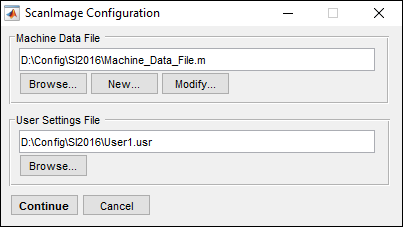Overview
The Startup Configuration panel is the first window that you see when launching ScanImage. It allows you to select a machine data file and a user settings file for startup. The following details the two options:
- Machine Data File: The machine data file contains configuration information for the microscope hardware. It must be setup before you can run ScanImage. The machine data file typically only needs to be changed if you add, remove, or change something about the microscope hardware. See the machine configuration concept guide for more information.
- User Settings File: The user file is optional and specifies window layout options for the interface, among other things. Typically each user of the microscope will have one or more user files. If left blank, the default layout will be used. See the usr/cfg file concept guide for more information.