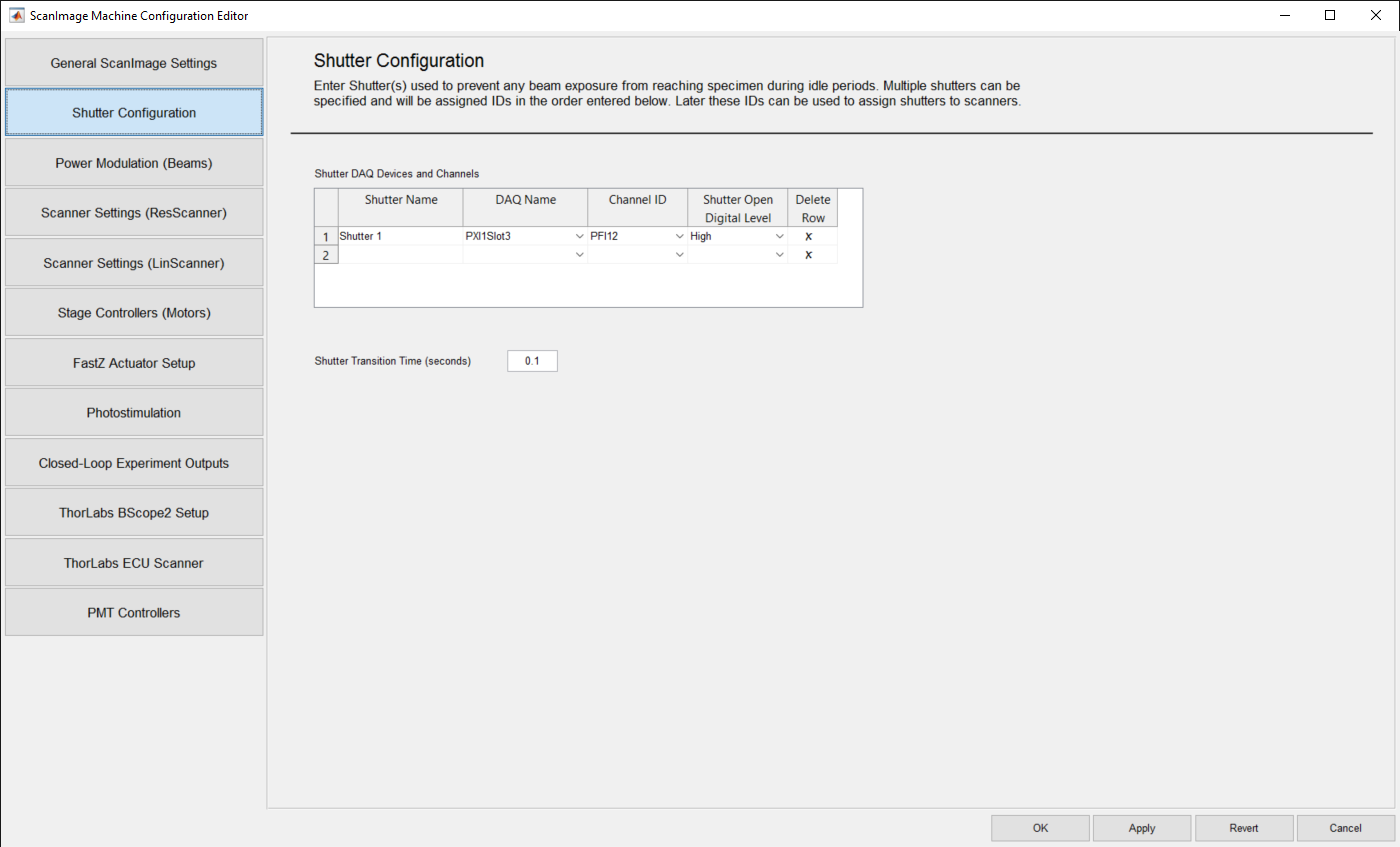
Shutter Configuration Settings Panel
Shutter Daq Devices and Channels Settings
| Shutter Name | Enter a name for the Shutter. |
| Daq Name | Select the DAQ or RIO device for the Shutter. ScanImage determines the DAQ devices configured on the system on which ScanImage is running. |
| Channel ID | Select the channel corresponding to the selected Daq Name for the Shutter. |
| Shutter Open Digital Level | Select either High or Low to indicate the TTL level corresponding to the open state for the Shutter line. |
| Delete Row | To delete a row, press the "X" on the row you want deleted. |
- One default Shutter Name row is provided for a new ScanImage Machine Data File (MDF).
- The default entry is given the name "Main Shutter", using the PXI1Slot3, on the PFI12 Channel with a "High" digital level.
- This row can be deleted.
- All columns can be edited.
Bottom Panel Display Settings
| Shutter Transition Time (seconds) | Enter the time, in seconds, to delay following certain shutter open commands (e.g. between stack slices), allowing shutter to fully open before proceeding. A default value of 0.1 is provided. |