Step-by-step guide
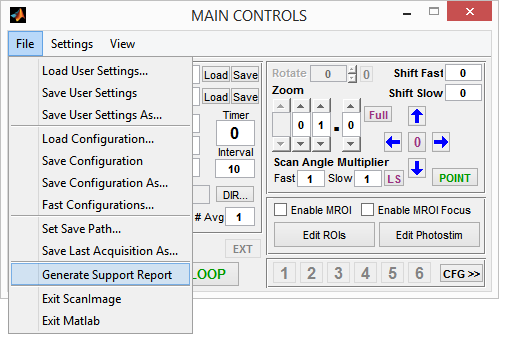
- Verify you are using ScanImage's supported software versions and hardware.
- Make sure ScanImage is in your Matlab path.
- Start ScanImage with the MDF, usr/cfg files used when encountering the error.
- Replicate the conditions that lead to the error and if error messages are encountered proceed to the next step.
- Generate a report using the Main Controls window as shown in the image above, this process may take some time.
- Attach the file SIReport.zip generated in your ScanImage directory to your support ticket.
Useful ScanImage Links: