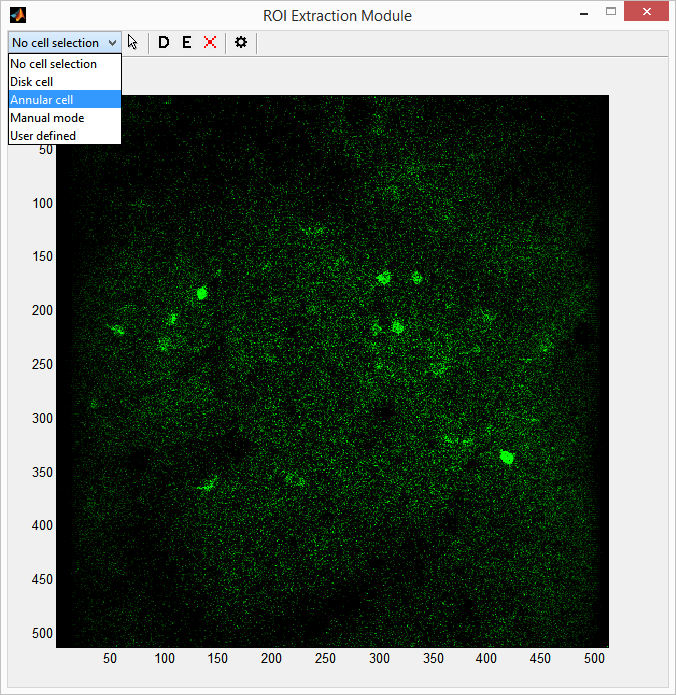
ROI EXTRACTION MODULE (CELL-PICKER) Panel
Overview
The ROI EXTRACTION MODULE (CELL-PICKER) panel is used for extracting/generating ROIs to be used by the Photostimulation module. This module can be launched from the Stimulus Group Editor window:

After the ROIs have been generated within this module, the user can import them back into the Photostimulation window with the following option:

Main Toolbar
 | Dropdown menu containing the options for extracting rois from an image. |
 | Turns off any active extraction algorithm and allows the user to manually select individual rois |
 | Dilates all selected rois. |
 | Erodes all selected rois. |
 | Removes all selected rois. |
 | Opens a settings window for filtering the image and setting algorithmic parameters. |
Extraction Methods Dropdown-Menu
No cell selection | No selection algorithm is currently active. |
| Disk cell | Uses an algorithm to detect disk-shaped cells. Uses the parameters set in the Settings window described in the next subsection. |
| Annular cell | Uses an algorithm to detect annular-shaped cells. Uses the parameters set in the Settings window described in the next subsection. |
| Manual mode | Adjusts alpha blending level between reference image and video stream |
| User defined | Uses a function |
Sample User-Defined Function
function [xRoi yRoi] = roiUserDefFcn(rawImgData, filteredImgData)
sizeImg = size(rawImgData);
figure; imagesc(rawImgData);
figure; imagesc(filteredImgData);
disp('Drawing a roi in the top-left quadrant of the image');
xRoi(1) = sizeImg(2)/4;
yRoi(1) = sizeImg(1)/4;
disp('Drawing a roi in the center of the image');
xRoi(2) = sizeImg(2)/2;
yRoi(2) = sizeImg(1)/2;
end
Settings Window
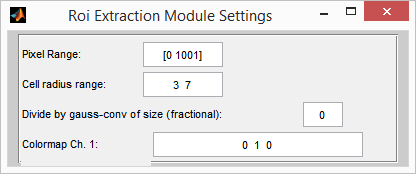
| Pixel Range | An array setting the range of pixels that will be used in the internal representation of the image. Both the raw and filtered image are available in to the user. |
| Cell Radius Range | Sets the range of expected cell bodies in pixels. This is used by the procedures described above. |
| Divide by gauss-conv | Standard deviation of the a Gaussian to use to normalize the image. This is done by dividing the image by the convolution of the image with this Gaussian. |
| Colormap | Three-dimensional array defining the RGB colormap to use for the image. |