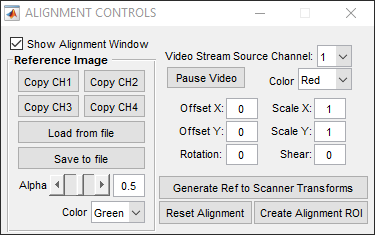Overview
The ALIGNMENT CONTROLS panel is used for various image alignment purposes including some of the following common tasks:
- Physical alignment of parallel scanning paths
- Calibration of resonant image aspect ratio at various zoom levels
- Registration between X galvo and resonant mirror for RGG scanners
- Generating affine transformation matrices for fine parallel scanner alignment
- Day to day sample alignment
Main Panel
| Show Alignment Window | Shows the alignment image window. Uncheck this when alignment is not in use to avoid performance impact during imaging. |
| Video Stream Source Channel | Specify which image channel to use as a video stream. |
| Pause Video | Pause the video stream at current image. |
| Color | Select color of video stream. |
| Offset, Scale, Rotation, Shear | Apply offset, scaling factor, rotation, and shear to the video stream. |
| Generate Ref to Scanner Transforms | Generate an alignment relationship for the currently active scanner from the scanner used to create the reference image using the offsets, scaling, rotation, and shear. |
| Reset Alignment | Reset scanner alignment relationships for all scanners to default that assumes perfect alignment using angular ranges from MDF settings. |
| Create Alignment ROI | Create an ROI that can be imaged by all scanners and enter multiple ROI mode in order to perform alignment |
Reference Image Panel
| Copy Channel | Copies the image from the selected channel video stream into the reference image buffer |
| Load from file | Loads reference image from a saved file |
| Save to file | Saves current reference image to file |
| Alpha | Adjusts alpha blending level between reference image and video stream |
| Color | Sets color of reference image |