Behavior
When the scan phase is increased, the frame rate suddenly drops. The image is compressed into the top half of the frame, while the bottom half appears to be a line scan.
Explanation
After the period trigger occurs, ScanImage acquires two lines (in bidirectional scan mode) and then waits for the next period trigger. If the next period trigger occurs while the acquisition of the two lines is not finished, the trigger is missed and the following two lines are not acquired. Since the period clock frequency appears to have half the frequency to the imaging system, the frame rate is halved, accordingly.
Since the imaging system needs twice as long to acquire the requested number of lines to complete the frame, the Y-galvo finishes its sweep early and then halts at its initial position. This results in the image to be compressed into the top half of the frame, while the bottom half appears to be a line scan.
This effect will occur more likely for large fill fractions.
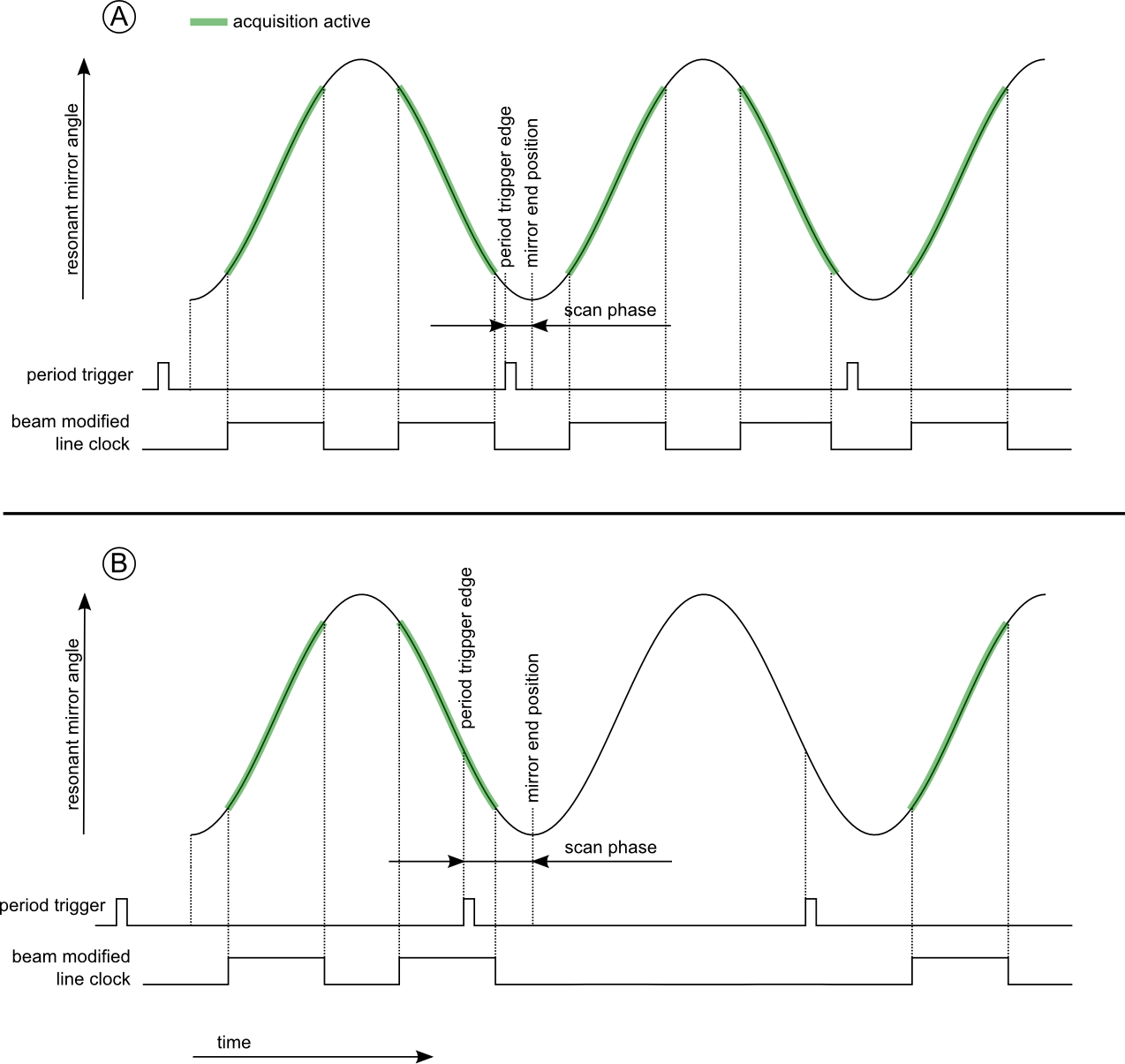
A: Correctly aligned scan phase.
B: The period trigger occurs while the previous acquisition is still active. The trigger is missed and the following two lines are not acquired.
Solution
The simplest solution is to reduce the fill fraction of the scan in the Configuration Controls dialog, until the effect disappears.
If this is not feasible, locate the potentiometer on the resonant scanner driver board that adjusts the scan phase relative to the mirror position. Adjust the phase of the period trigger signal until it aligns with the mirror end position.
Useful ScanImage Links: