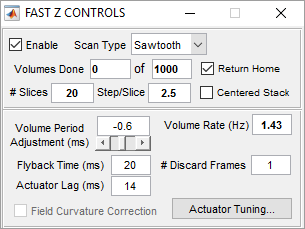
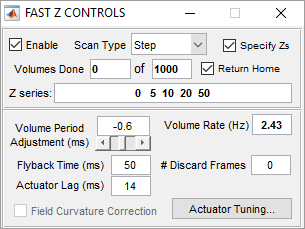
FAST Z CONTROLS Panel
Sawtooth waveform, uniform slices (left); Step/settle waveform, arbitrary z planes (right)
Main Controls
| Enable | If enabled, Fast Z Image Stack(s) are acquired on GRAB and LOOP acquisitions where #Slices > 1 for frame scanning. This also enables 3D scans for arbitrary line scanning. |
| Scan Type | Specifies whether a sawtooth or stepped Z waveform should be used for Z control. |
| Volumes to Collect | Specifies number of FastZ Image Stacks to scan during each GRAB or LOOP Repeat. For Volume Imaging acquisitions, ScanImage collects a total of #Volumes x #Slices frames for each GRAB or LOOP Repeat. |
| Return Home | If enabled, FastZ motor controller returns to its Home position – the initial axial position when a GRAB or LOOP was initiated – following the GRAB acquisition or each LOOP Repeat. This ensures subsequent acquisitions or Repeats traverse the same axial positions. |
| # Slices | Specifies number of slices (i.e. frames) to acquire during each volume period. |
| Step/Slice | Specifies axial distance traversed between each successive slice (frame) during a volume period in microns |
| Centered Stack | If enabled, axial position at start of image stack acquisition is taken as the center of the stack. Actuator is moved backwards by half the total span implied by #Slices and Step/Slice prior to the start of the stack acquisition. |
| Specify Zs | Control only appears when stepped waveform is selected. Allows manually entering desired Z planes with arbitrary spacing to image. |
| Z Series | Control only appears when manual selection of Z planes is enabled. Allows entry of a space-separated or comma-separated list of z planes to image. |
Volume Timing Controls
| Volume Period Adjustment | Specifies amount by which to reduce length of Z actuator waveform. Value should always be negative. |
| Flyback Time (ms) | Time to allow for Z actuator to travel back from end position of the volume to the start position. This has a slightly different effect between sawtooth and step/settle modes:
|
| Actuator Lag (ms) | Specifies the lag in the Z actuator response. This value advances the Z actuator waveform to compensate for the lag. |
| # Discard Frames | Displays the number of flyback frames that will be added to the volume. This is controlled by the flyback time set above. |
| Actuator Tuning... | Launches the FastZ Actuator Tuning window. |