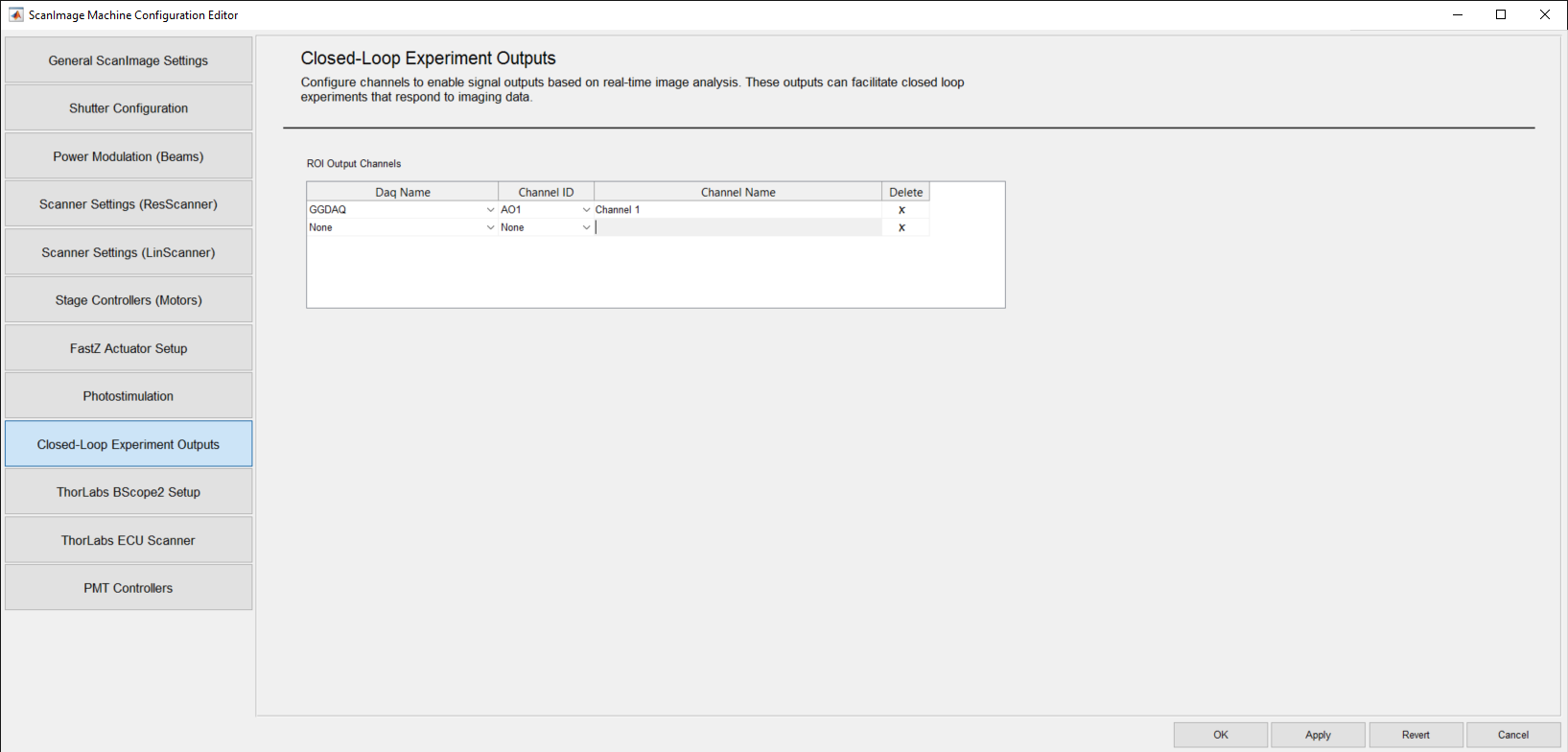
Closed-Loop Experiment Outputs Settings Panel
ROI Output Channels Settings
| Daq Name | Select the DAQ device to be associated with a channel. Select "None" if no physical device is used (software is used). |
| Channel ID | Select the Channel used for analog/digital outputs. Select "None" if software output will be used. |
| Channel Name | Enter a name for the output channel (e.g. "My first channel"). |
| Delete | To delete a row, press the "X" on the row you want deleted. |