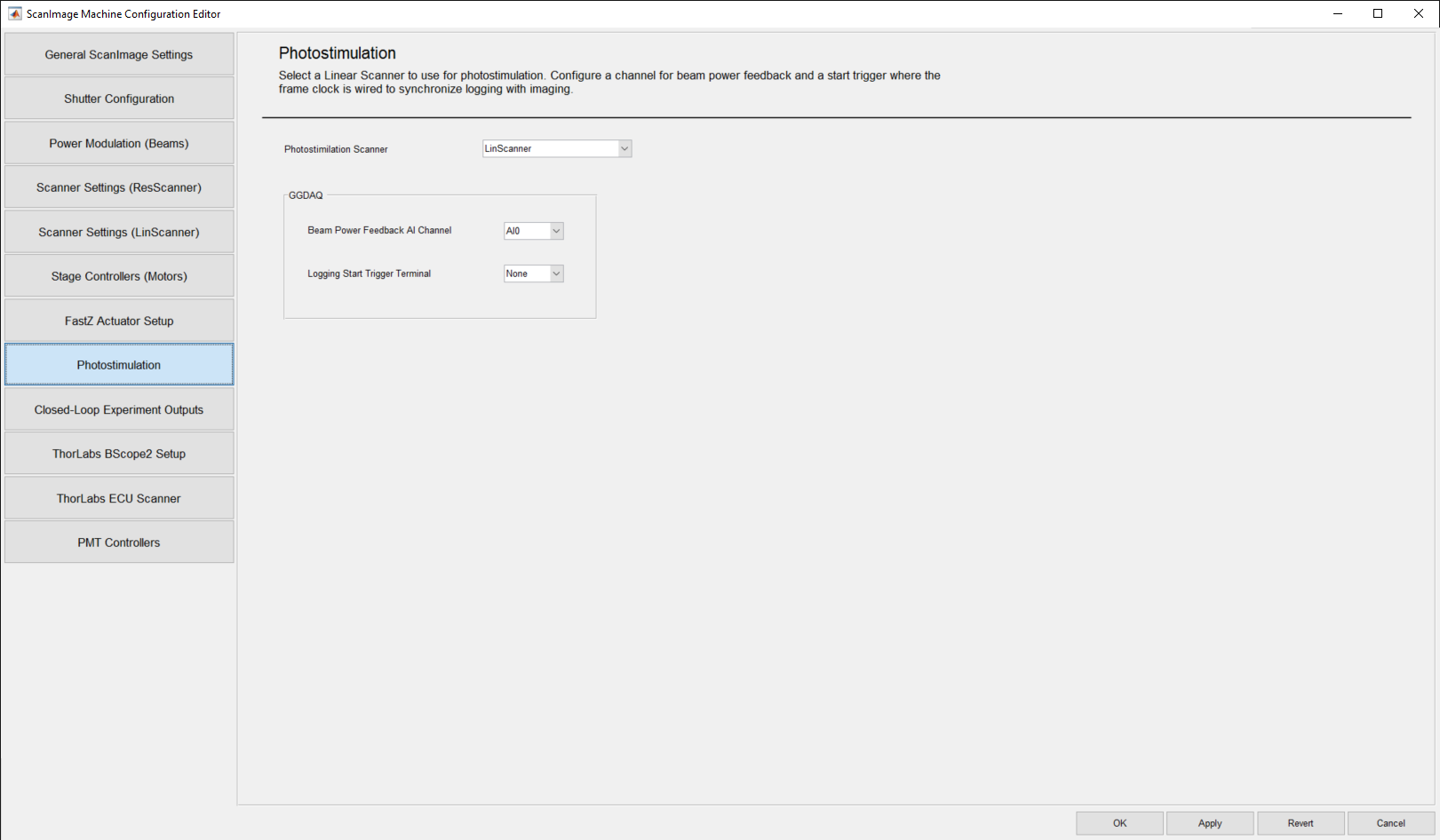
Photostimulation Settings Panel
Photostimulation Settings
| Photostimulation Scanner | Select the Linear Scanner to use for Photostimulation. The Linear Scanner list contains all linear scanners configured on the General ScanImage Settings page. |
| Beam Power Feedback AI Channel | Select the Analog Input (AI) channel to be used for monitoring the Pockels cell output. The default is set to "AI0". |
| Logging Start Trigger Terminal | Select the PFI terminal where the imaging frame clock is wired for synchronizing data logging. This is the PFI terminal where the imaging frame clock is connected, to synchronize photostimulation with imaging. This only needs to be specified if the photostimulation DAQ is not in same PXI Chassis as the imaging DAQ. |
- In order to configure linear scanning options for the selected scanner, you must first configure a Galvo Position Feedback DAQ on the associated Linear Scanner page.
- If the Galvo Position Feedback DAQ is not configured, a warning message is displayed and the photostimulation options for the select scanner remain disabled.
- The name of the configured Galvo Position Feedback DAQ for the selected scanner is displayed as the title of the subpanel on the Photostimulation page.