
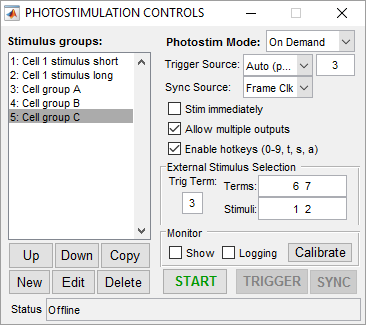
PHOTOSTIMULATION CONTROLS Panel
Sequence mode (left); on-demand mode (right)
Overview
The PHOTOSTIMULATION CONTROLS panel is used for configuring and controlling execution of 2D-scanned stimulation patterns.
Main Panel
| Photostim Mode | Set photostim module to operate in either sequence or on-demand mode. See the photostimulation documentation for details on each operating mode. |
| Trigger Source | Select the source of stimulation triggers. There are three options for the trigger source:
|
| Sync Source | Select the source of stimulation synchronization triggers. There are two options for the trigger source:
|
| Stim Immediately | Execute a stimulus immediately on start, rather than waiting for a trigger. The specific behavior depends on operating mode:
|
| Stimulus Groups | Lists the stimulus groups that have been configured by their ID and name. A stimulus group consists of one or more stimulus functions that execute as a continuous waveform. |
| Up | Moves the selected stimulus group up in the list. |
| Down | Moves the selected stimulus group down in the list. |
| Copy | Makes a duplicate copy of the selected stimulus group |
| New | Creates a new empty stimulus group |
| Edit | Opens the stimulus editor to edit the selected stimulus group |
| Delete | Deletes the selected stimulus group |
Sequence Mode
| Stimulus Group Sequence | Specifies the sequence of stimulus groups by ID. |
| Number of Sequence | Specifies the number of times the complete sequence should be iterated through before the experiment is complete and the photostim module automatically aborts. |
On-Demand Mode
| Allow multiple outputs | Indicates whether a stimulus should be allowed to be triggered multiple times after an on-demand request is made.
|
| Enable Hotkeys | Enables hotkeys when the photostim module is started in on-demand mode. Hotkeys are:
|
| External Simulus Selection: Trig Term | Specifies PFI terminal that triggers an external stimulus request |
| External Simulus Selection: Terms | Specifies PFI terminals to read when external stimulus request is made |
| External Simulus Selection: Stimuli | Specifies stimulus groups that correspond to each PFI terminal specified above |
Stimulation Controls
| Monitor: Show | Enables a real-time overlay of scan mirror positions in channel image windows |
| Monitor: Logging | Enables logging of stimulus outputs to disk |
| Start/Abort | Starts or aborts photostim module |
| Trigger | Sends a software trigger signal |
| Sync | Sends a software sync signal |
| Status | Indicates the status of the photostim module |