Overview
Scanimage allows optional control of continuous (non-stepping) axial motion synchronized to an uninterrupted stream of acquired image frames. Such 'Fast Z' Image Stacks are distinct from standard ('Slow Z') Image Stacks which use discrete axial steps for each separate set of one or more image frames. Obtaining Fast Z Image Stacks is referred to as Volume Imaging. Each Fast Z Image Stack occurs during a Volume Imaging period.
Fast Z controllers are typically piezoelectric actuators.
Machine Data File (MDF) Configuration
The Fast Z Controls window is enabled only if a fastZControllerType is specified in the Machine Data File. Other fastZ settings in the Machine Data File pertain to this controller, if needed/secified - e.g. the COM port controller and the A/D and D/A channels used for controlled axial motion.
The Fast Z controller can serve double-duty as the Secondary Z Motor Controller. In such cases fastZControllerType is set to 'UseMotor2'.
Please refer to the Motors or FastZ sections of the Machine Data File Concepts Guide for detailed information on how to configure ScanImage to capture volumes using Fast Z.
Waveform
ScanImage implements Fast Z Image Stacks by generating a continuous axial trajectory waveform/command of duration slightly shorter than (N * FP), where N is the number of slices in the Fast Z Image Stack and FP is the known (measured) frame period at the current scan settings. Each volume period waveform is initiated by a frame trigger signal from the resonant scanner system. The waveform is kept slightly shorter than (N * FP), to ensure the waveform is re-started by the very next frame trigger following the volume sweep.
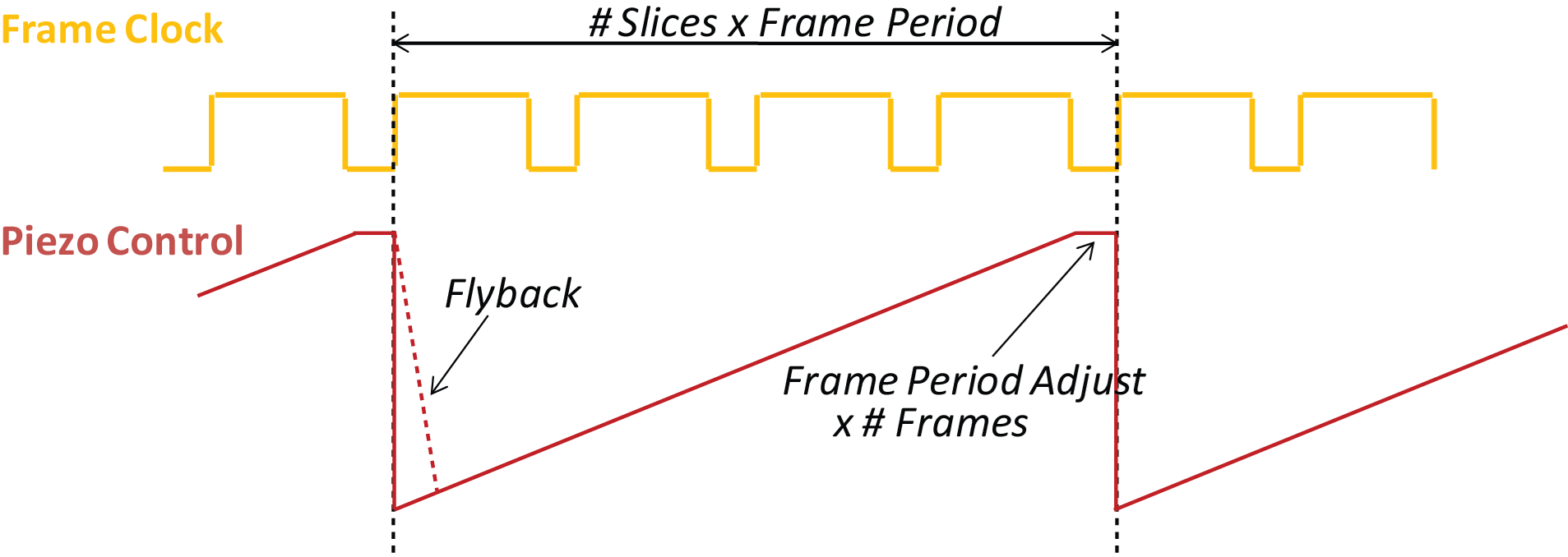
Volume Imaging command waveform synced to scanner frame period